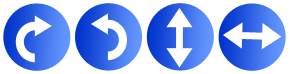Click white circle
to play piece.
to play piece.
How to Play Pieces
With Mouse & Keyboard:
Click on a piece in the supply boxes at the left. Move the mouse over the board - do not hold the button down - to choose a place to play it, and click again when you are satisfied.
With Touchscreen option:
Touch desired piece to choose, reorient using arrows, touch where to play, touch 'selector box' circle to confirm the move.
Piece Orientation
There are several ways to reorient a piece after it has been selected.Seat Controls
- Click the arrows in the "selector box"
- Rotate the mouse wheel
- or use these keys as shortcuts:
- V - vertical flip
- C - horizontal flip
- X - rotate clockwise
- S - rotate counter-clockwise
- Press SPACE to rotate through all positions,
Available seats can be filled by players or computer players.
Clickicon to take a seat or
to place a computer player.
To change seats, click another chair.
To leave a seat click the "X" box to the right. The player who created the table (the 'owner') can also remove other players from seats.
Note that if an "owner" leaves the table, he is no longer considered the owner, even if he returns later.
To leave the game: click QUIT (but not as a player if the game is still going)



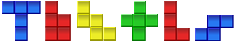
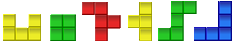
 Display Options
Display Options

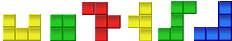

 Lobby Chat:
Lobby Chat:
 Toggle sound
Toggle sound
 In-game commands
In-game commands .
.
 .
.